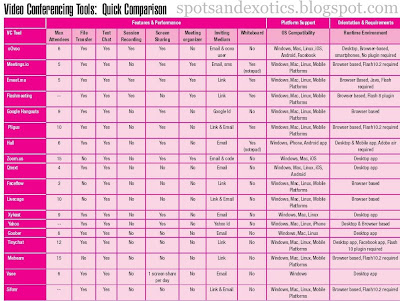
What to look for in a video conferencing solution
1) Max no of Attendees: Mulitpoint video conferencing would need a lot of users to participate. So, the more that are allowed the better. Also, how easily they can join is also a key requirement. It could vary from just clicking a link to a complete user registration and authentication.
2) File Transfer: The file transfer feature allows you to send files during a video conference directly to the other party without using third-party solutions. You should be able to transfer any type of file viz. photos, audio and video, documents, etc. It is quite useful as along with the video conference, you would not be required to deal with FTP, upload sites, flash drives, CDs, emails, file size limits, archiving and upload/download speed limits, etc.
3) Text chat: There should be an option of text chat available all the time. It would enhance the video conferencing solution if there are both, public and private chats. Moreover, text chat should consist of regular features like smileys, group chat, history and search, instant notifications, etc.
4) Session recording: For future reference, you should be able to record the conferencing session. Now, this feature is not present in every free conferencing solution and could be a differentiating factor. Additional things which need to be checked are whether the recordings require additional codec or compatibility with media players.
5) OS Compatibility: BYOD is the latest trend. Therefore you should prefer those solutions which are compatible with multiple platforms. This includes mobile platforms like Android and iOS.
6) Runtime Environment: Some software like 'ooVoo' are desktop based. You need to download and install them for using their services. Those that are web based (such as Meetings.io), need user registration and may require plugins like Java or Flash. Web based software are more convenient in terms of usage.
7) Screen Sharing: Screen sharing allows users to demonstrate live the current desktop to other participants without using side programmes or additional hardware. Thus you will be able to show everyone what you are working on, share documents, presentations, pictures, audio etc without the need for separate file transfer.
8) Meeting organizer: This feature is very relevant for the business people. You can pre-schedule meetings. To rate the efficiency of this feature, you need to look further including the capability of adding to Outlook, setting up reminders, follow-ups, ease of use, etc.
9) Whiteboard: The Whiteboard function allows the participants of a personal video conferencing to draw, enter and edit text and graphics data in a separate window, using special tools. You should be able to work on different types of document like texts, schemes, diagrams, design models, pictures and slide shows. This will impact the decision making process.
10) Other features: Some video conferencing solutions have special features. For instance, in Google hangouts, you could broadcast your message on the Web. Similarly, Meetings.io doesn't require any sign-up or registration. You could join the conference by just clicking one link. Yet others have the ability to impose restrictions amongst participants while in conference.
11) Help & Support: Video Conferencing programs should come with built-in help menus and systematic guides for every stage of the meeting, from initiation to termination. Video conferencing services should also provide helpful resources on their site in the form of tutorials, guides, FAQs, direct chat and moderated forums. Many web conferencing providers also offer 24/7 support for meetings.
No comments:
Post a Comment